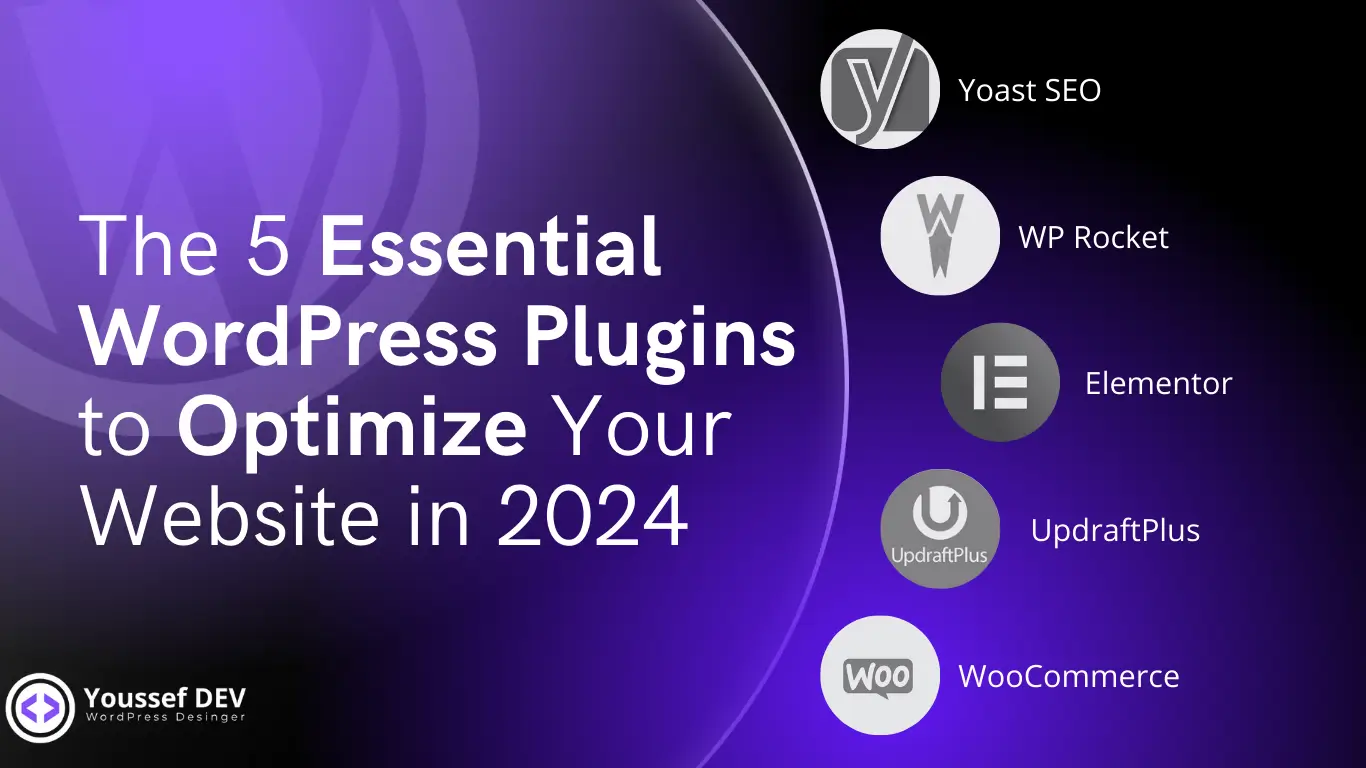WordPress is a powerful and flexible platform, but to maximize its potential, it is crucial to optimize it well. Plugins play a central role in this optimization, allowing you to improve key aspects such as SEO, speed, security, and design of your site. Here are the five most essential WordPress plugins to give your website a boost in 2024. Whether you are a novice or an expert, these tools will help you get the most out of your site!
Yoast SEO: Optimize your SEO Easily
SEO (Search Engine Optimization) is an essential element to attract traffic to your website. Yoast SEO is one of the most popular plugins to optimize the SEO content of your WordPress site.
Main features:
- Keyword analysis to position your content well.
- Preview of excerpts on search engines.
- Improved readability to make your content more accessible.
Why use it?
Yoast SEO makes SEO easy for everyone, even without advanced technical knowledge. It guides you to optimize each page and each article, which allows you to gain visibility and better position yourself in search results.
WP Rocket: Improve Your Site Speed
Page loading speed is crucial to provide a good user experience and improve your site’s ranking on Google. WP Rocket is a caching plugin that significantly speeds up your site’s performance.
Key Features:
- Page caching to load pages faster.
- File optimization (HTML, CSS, JavaScript).
- Lazy loading for images, reducing initial loading time.
Why use it?
A fast site retains visitors and improves your SEO. WP Rocket allows you to optimize your site in one click, without the need for advanced technical skills.
Elementor: Create Professional Pages without Coding
For those who want a professional design without touching the code, Elementor is the ideal choice. This visual page builder is easy to use and offers an intuitive drag-and-drop interface.
Key Features:
- Pre-built page templates to save time.
- Advanced widgets to customize your pages according to your needs.
- WooCommerce compatibility to create attractive product pages.
Why use it?
Elementor is perfect for users who want a professional website without having to go through a developer. It allows you to create visually impressive pages, which is a plus for branding and user experience.
UpdraftPlus: Ensure Security with Backups
The security of your site is paramount, and backups are your first line of defense against data loss. UpdraftPlus is a popular backup plugin that offers easy and reliable backup solutions.
Key Features:
- Cloud backup with options like Google Drive, Dropbox, and Amazon S3.
- One-click restore to quickly get a compromised site back online.
- Automatic scheduling of backups so you never forget.
Why use it?
Downtimes and hacks can happen at any time. UpdraftPlus allows you to quickly recover your site in the event of a problem, giving you peace of mind and security.
WooCommerce: Transform your Site into an Online Store
If you want to sell products or services, WooCommerce is the essential plugin to create a powerful and professional online store on WordPress.
Key Features:
- Easy product management with options for physical and digital products.
- Payment gateway integration such as PayPal and Stripe.
- Full customization to adapt the store toyour branding.
Why use it?
WooCommerce is the leader in e-commerce on WordPress, ideal for creating an online store without hassle. Its ecosystem is rich in extensions that allow you to customize every aspect of your store.
Conclusion
Choosing the right WordPress plugins is essential to optimize the performance, security and design of your site. Whether you want to improve your SEO, speed up your site, secure your data or transform your site into e-commerce, these five plugins are your best allies.
Need help setting up these plugins or optimizing your WordPress site? Contact me for a personalized audit and advice tailored to your needs!