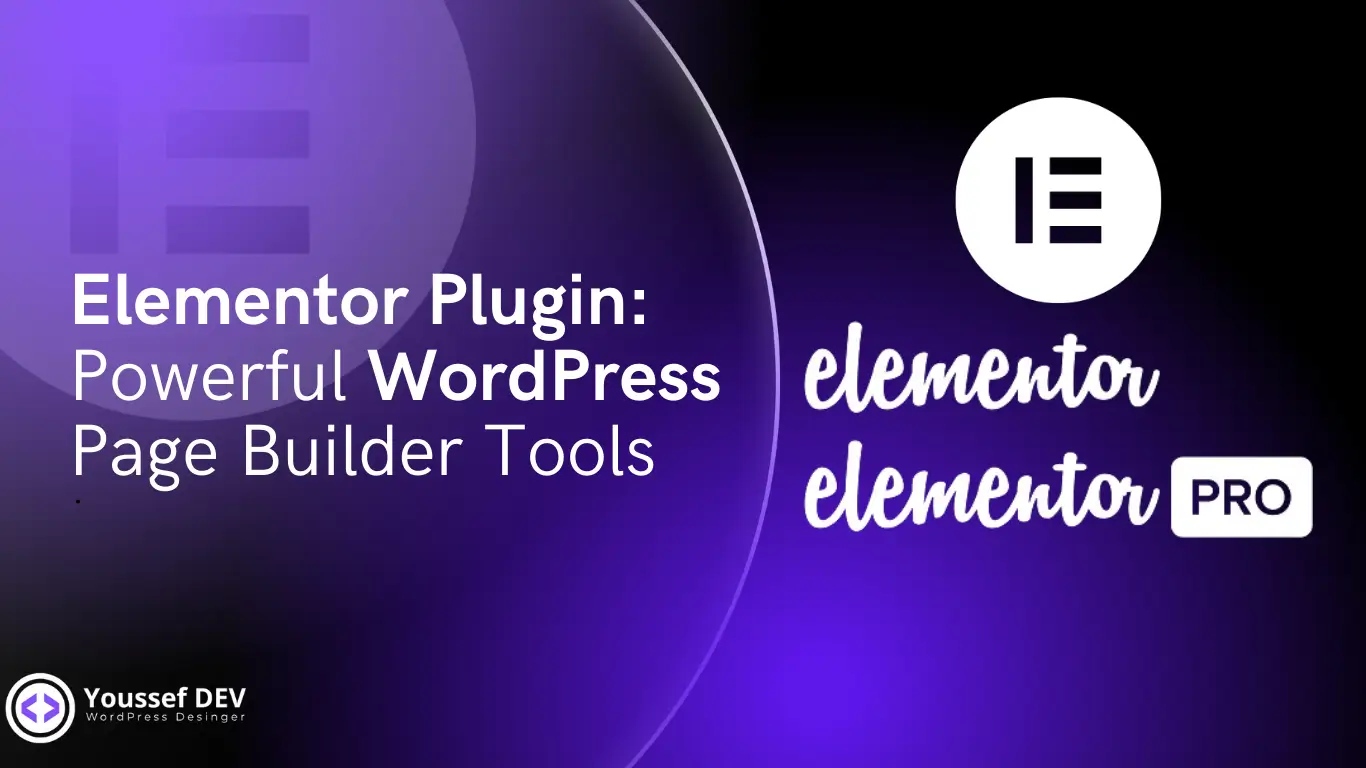The Elementor plugin is one of the most powerful tools available for WordPress website design today. Known for its ease of use and flexibility, Elementor has transformed how users build stunning, responsive websites without needing advanced coding skills. For anyone looking to streamline their web design process, Elementor’s drag-and-drop capabilities, intuitive interface, and impressive suite of features make it an invaluable asset.
Table of Contents
This article highlights Elementor’s standout features and distinctive benefits that make it an ideal choice for web designers, businesses, and beginners. If you’re interested in elevating your WordPress website, Elementor could be the perfect investment to take your project to the next level.
Why Choose Elementor plugin?
Elementor stands out from other page builders due to its intuitive design, vast customization options, and accessibility for all skill levels. Whether you’re an experienced designer or a novice, Elementor provides a user-friendly experience and professional results. Here are some top reasons to choose Elementor:
- Real-Time Design: With Elementor, you see your changes as you make them, ensuring that you have full control over your page’s final look.
- No Coding Required: From complex animations to advanced styling, Elementor empowers you to build complex layouts without writing a single line of code.
- Extensive Template Library: Elementor offers a massive library of templates to kick-start your designs, so you don’t need to start from scratch.
Key Features of Elementor
- Drag-and-Drop Editor Elementor’s drag-and-drop editor is the heart of its design experience. With an intuitive interface, you can effortlessly arrange widgets, images, and text to create a personalized layout. The editor offers unmatched precision, allowing for pixel-perfect design.
- Responsive Design Controls Elementor makes it easy to design responsive websites. With its device-specific design options, you can tailor the look and feel of your site to match screen sizes from desktops to tablets to smartphones. Elementor’s responsive design controls also allow for real-time testing, so you’re confident your site looks great everywhere.
- Widgets and Add-ons Elementor offers an extensive selection of widgets that bring functionality to your website. From basic widgets like headings and images to advanced ones like post grids, forms, and testimonials, Elementor has a widget for nearly every element. Additionally, with third-party add-ons, you can unlock even more specialized features to further customize your website.
- Theme Builder The Theme Builder is one of Elementor’s most powerful tools, allowing you to control the design of your entire website from headers and footers to archives and single post templates. Unlike traditional page builders, Elementor lets you design every aspect of your website’s layout, ensuring consistency and ease of management.
- Popup Builder Elementor’s Popup Builder is ideal for creating lead-generating elements. You can design popups with full customization options and trigger them based on user interactions, including exit-intent, page scroll, or even a specific number of page views. This tool is invaluable for marketers looking to engage visitors, gather emails, and increase conversions.
- Global Widgets If you’re managing multiple pages or sections that use similar design elements, the Global Widget feature can be a huge time-saver. Create a widget once and reuse it across different pages. Updates to the global widget reflect site-wide, streamlining content updates and ensuring design consistency.
- Advanced Styling Options Elementor goes beyond the basics, allowing you to add animations, adjust spacing, and customize typography. From parallax scrolling effects to custom CSS, Elementor gives you fine-grain control over how elements look and behave.
Distinctive Characteristics of Elementor
- Ease of Use for All Levels Elementor was designed to be accessible for beginners and powerful enough for professionals. Even if you’re just starting with WordPress, Elementor’s clear layout and user-friendly tools make designing a breeze.
- Regular Updates and New Features Elementor’s development team consistently releases updates, ensuring compatibility with the latest WordPress versions, security improvements, and new features. By choosing Elementor, you’re investing in a tool that grows with you.
- Elementor Pro Unlocks More While Elementor’s free version is packed with useful features, Elementor Pro adds even more to the table. Pro users enjoy access to the Theme Builder, Popup Builder, WooCommerce Builder, and numerous advanced widgets and templates. The cost of upgrading to Pro pays off in the flexibility and control it provides over your website’s design.
- Community and Support Elementor boasts an extensive community of users, designers, and developers who share tutorials, add-ons, and advice. With forums, Facebook groups, and an active support team, Elementor users have access to help and inspiration whenever needed.
Conclusion: Why Elementor is a Smart Investment
With its easy-to-use editor, powerful design tools, and extensive customization options, Elementor is a valuable investment for anyone looking to build a high-quality WordPress site. Its adaptability makes it ideal for a wide range of uses—from blogs and business websites to e-commerce stores. By upgrading to Elementor Pro, you gain even more control and access to premium features that can significantly boost your site’s functionality and appeal.
Ready to elevate your WordPress site? Try Elementor today and experience the difference in web design!